While entering insurance payments, you might wonder “Why is Dentrix showing me that number?!”
Dentrix G7.7 has a very simple way to help you understand how it calculates the estimate for each procedure.
Watch the Dentrix G7.6 and G7.7 New Features webinar to learn more about this feature.
While itemizing the payment entry for each procedure, simply hover your mouse pointer over the question mark icon. You’ll see a tooltip explaining if the procedure has a deductible being taken from it, if the patient has maxed out their benefits, or if there is a payment table or allowed amount entry that is affecting the estimate.
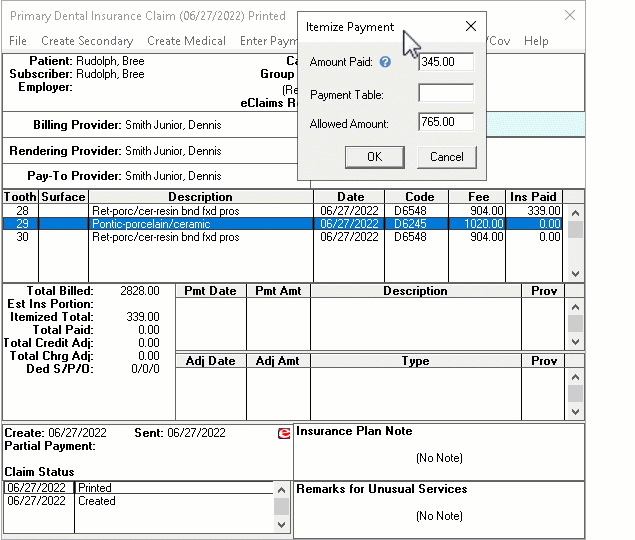
The next time you find yourself puzzled over where that number is coming from, just hover your mouse pointer over the icon to reveal the answer!
Learn More
- Watch the Dentrix G7.6 and G7.7 New Features webinar to learn more about this feature.
- Watch the video overview of this and other new insurance features in Dentrix G7.7.
- For additional information, read How to Improve Dentrix Insurance Estimates with the New Allowed Amounts Feature.
