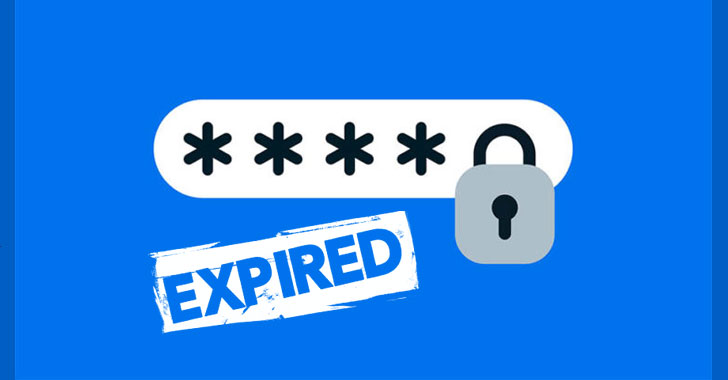Have you ever wondered if someone – perhaps a coworker, or even a former-coworker – might know your Dentrix password? Or maybe they know several peoples’ passwords, and you can’t be certain how far the knowledge has been shared.
Let’s say you are the office password administrator and you suspect that password sharing has gotten out of hand. Dentrix G7 now includes an easy option that allows you to instantly expire everyone’s password.
In the Office Manager, go to Maintenance > Practice Setup > Passwords > Practice Passwords Setup, and select Expire All User Passwords.

Click Yes, and the next time each user logs on, they will be required to set a new password. Hopefully they will hold this one a little closer to the vest!
For additional information, watch the New Feature Overview video for passwords, or read the Expiring User Passwords topic in Dentrix Help.