UPDATED 1/3/2024
Have you heard? The American Dental Association released a new insurance claim form for 2024! Dentrix 23.12 and newer is able to begin printing that form, but you will need to make a simple change to enable it.
In Office Manager, open Maintenance > Practice Setup > Definitions. From the Definition Type menu, choose Claim Format.
In Definitions, you will usually see codes such as DX2018 or DX2012 – or possibly older. The reference table below will let you know what the common codes are.
- DX2024 – form J43024 (ADA’S 2024 claim format, available with Dentrix 23.12)
- DX2019 – form J432 (ADA’s 2019 claim format, available with Dentrix G7.3)
- DX2018 – form J432 (ADA’s 2018 claim format, available with Dentrix G7.1 with updates installed)
- DX2012 – form J430 (ADA’s 2012 claim format, available with Dentrix G4.8 with updates installed)
- DX2007 – form J400 (ADA’s 2006 claim format, available with Dentrix 11 and G2 with updates installed)
- DX2003 – form J515 (ADA’s 2002 claim format, available with Dentrix 10)
- DX2000 – form J591 (ADA’s 1999 claim format, available with Dentrix 7.5)
- DWNLOAD – form J504 (ADA’s 1995 claim format, if you still use this one, you go way back!)
To update a claim form:
- Select a line showing an old claim form code. This will copy the text of the line into the two editable Definition Text boxes.
- Alter the text and enter the new claim format code DX2024, and then click the Change button. You will be warned that the change will affect all insurance carriers that previously used the old definition.
- Click OK to proceed with the change.
Note: You can only select and change codes one-at-a-time. And if there are extra characters at the end of the code, go ahead and update the code but keep those characters. For example, DX2012F would become DX2024F, DX2018X would become DX2024X, etc.
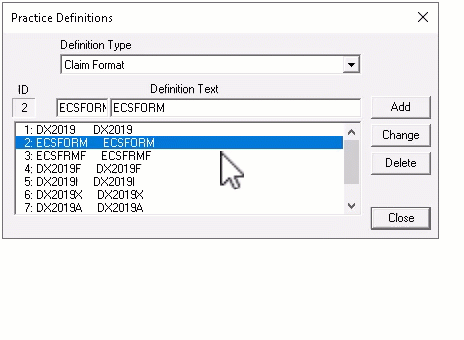
Once the claim format codes are updated, all future claims you generate will print on the newest claim form!
Additional Tip
It is also possible to enter into definitions the ADA’s J### form name (such as J43024, J432, J430, etc). When you do this, the claims will print without including the graphic. That means that you’ll need to have blank claims in the paper tray of the printer so that the information will print, lined up in the right position on the page to match the lines and boxes.
For more information, read the Customizing Claim Formats topic in Dentrix Help.
Find information from the ADA explaining the claim format.
