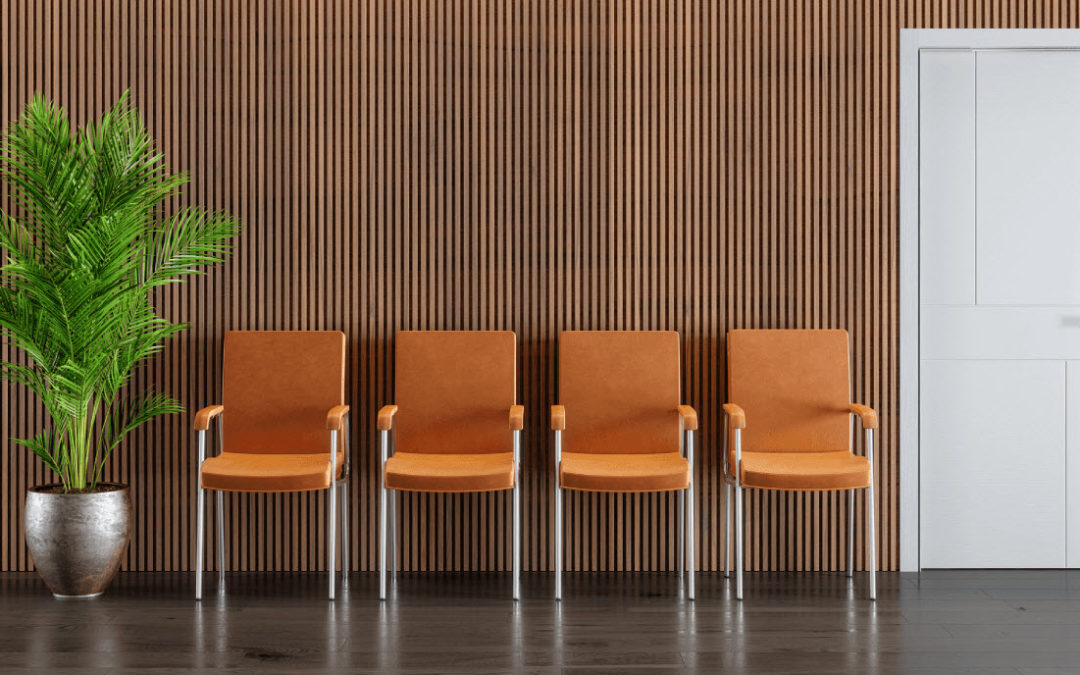In addition to the appointment reminders you send to patients through Patient Engage, for a short time while your practice is operating under temporary policies of social distancing and special limitations it might be a good idea to text instructions to the patients who have appointments tomorrow. You can do this through the Dentrix Hub in Patient Engage.
Then, once patients arrive for their appointments you can use the two-way texting feature to allow your patients to let you know they have arrived and to text them when it is their turn to come in.
Texting Instructions to Tomorrow’s Patients
One of the things you can do to prepare for the next day’s appointments during this time is to text your patients and remind them how the virtual check-in process will work.
To text tomorrow patients, in the top-right corner of the Dentrix Hub in Patient Engage, click Contact Patients and then select Tomorrow’s Patients to create text messages for patients who are scheduled tomorrow. In the text message, let your patients know about general instructions, such as how the check-in process will work, to prepare them for their appointment.

When you compose a message for multiple patients, use the Insert Custom Tag menu to add a merge field that will fill in your patients’ names into your messages. When the messages are sent, the field will be replaced with your patient’s names, personalizing the messages for each patient.

Two-Way Texting When Patients Arrive
When patients arrive at the office, they will text you to let you know they are there. When you receive the patient’s text message, a notification will appear in the upper-right corner of the Dentrix Hub. Click Texts to view the text message and respond that you will let the patient know when it is their turn to come inside. Bold messages have not yet been read. Click any message to open the conversation’s history.
This is also a good time to send them any last-minute check-in forms.

When you are ready for the patient, start a new message by clicking the “+” button in the upper-right corner of the Dentrix Hub and tell the patient to enter the building.
Two-way texting with patients is part of the virtual waiting room you can set up with Dentrix and other integrated tools like Patient Engage and QuickBill eStatements. Visit https://magazine.dentrix.com/setting-up-a-virtual-waiting-room-with-patient-engage/ to read the article and get other ideas.