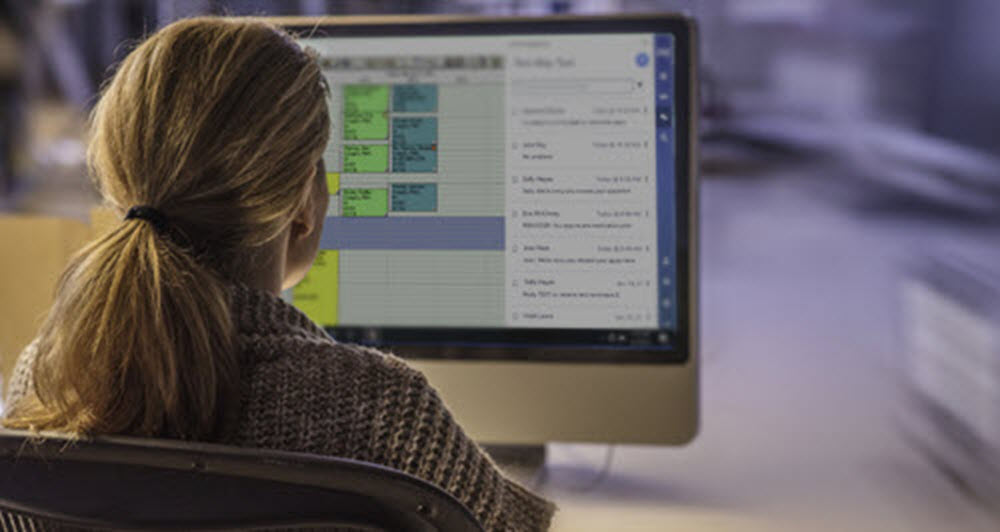Timely communication with your patients is more important than ever. Practices using Patient Engage and Dentrix can now make that task more effortless than ever with a new desktop app.
Patient Engage Live brings critical communication tasks to your fingertips, improving your response time and eliminating desktop clutter. Watch the Patient Engage Live overview video to see how it can benefit your office.
Specifically, Patient Engage Live will help you:
- Stay On Task with Real-time Notifications
- Use Appointment Requests to Fill Your Schedule
- Improve Satisfaction with Two-way Texts
- Reach All of Your Patients with Mass Messaging
- Increase Positive Office Reviews
1. Stay on Task with Real-time Notifications
With Patient Engage Live notifications, you receive immediate alerts when patients confirm appointments, submit appointment requests, and send two-way texts. Clicking on notifications can reduce the time needed to respond and complete essential tasks because it takes you directly where you need to go in the software. You can also receive, review, and respond to texts and appointment requests without disrupting your daily workflow.
If you’re ready to set up notifications on your computer, read Configuring Patient Engage Live in the online Help.
2. Use Appointment Requests to Fill Your Schedule
More and more patients are beginning to prefer self-scheduling and wait-listing to on-the-phone conversations. You can fill openings in your schedule by accepting appointment requests from existing and prospective patients.
The Patient Engage Live Appointment Request feature populates your incoming appointment requests and sends you notifications via desktop notifications. Read this Help topic to learn more about accepting appointment requests.
3. Improve Satisfaction with Two-way Texts
For many people, speed is the most important communication factor that influences their satisfaction. You can respond more quickly to your patients using Patient Engage Live two-way texting. It’s easy to use and looks similar to what you’re used to seeing on your mobile phone.
Click here to read more about using text messages in Patient Engage Live.
4. Reach All of Your Patients with Mass Messaging
Texting is a fast and efficient way to update patients about changes in your practice schedule due to local weather events, power outages, or other reasons. In just a few steps, you can contact all of your patients or just the patients who have an appointment within a specific date range, and let them know about changes in your office hours.
Click here to learn more about sending a text message to patients who have appointments within a certain date range.
5. Increase Positive Office Reviews
Now more than ever, building your online reputation is critical for your practice’s growth. Many patients check online reviews as the very first step in finding a new doctor. With Patient Engage Live, you can turn a patient’s positive experience in your office into an online review in seconds. With just one click, you can text a review link right to their phone.
Read this Help topic to learn more about sending a quick text review link.
Download Patient Engage Live
If you haven’t already, you can download the Patient Engage Live Desktop App here: Mac – Windows.
If you’re not currently using Patient Engage or Patient Engage Live, visit www.Dentrix.com/PatientEngage or call 833.232.3182. Your account executive is ready to help answer your questions.