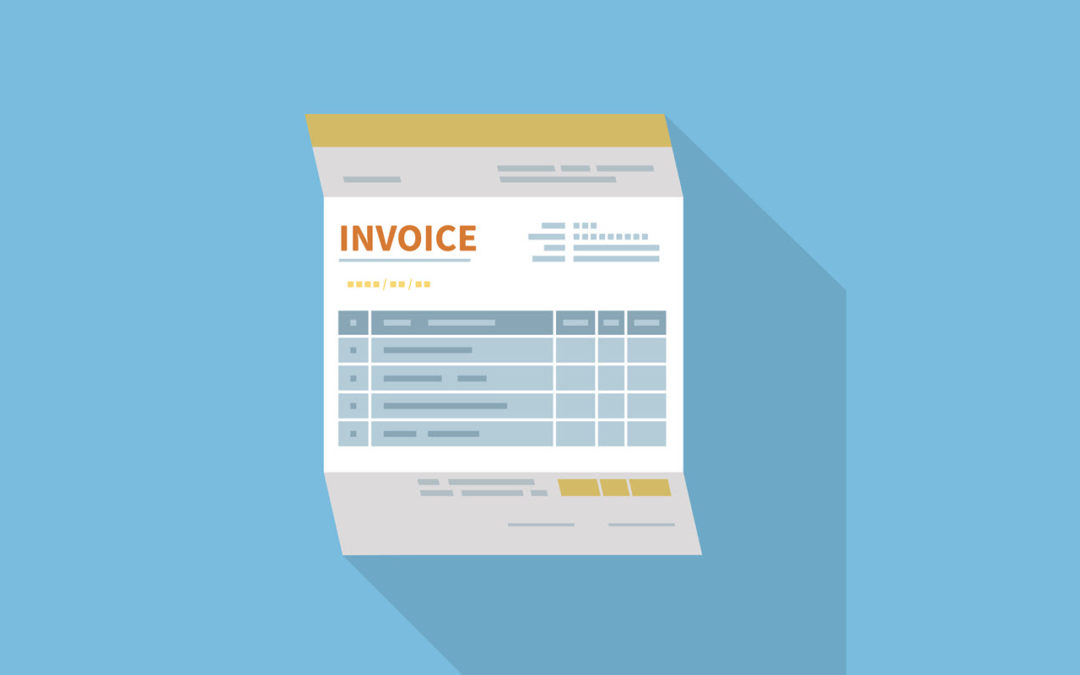Do your billing statements fit in your envelopes correctly? Or are you looking for some different styles or formatting to fit the custom size of your office’s billing statements and envelopes?
There are different statement formatting options to choose from, already built in to Dentrix.
To explore these built-in billing statement options, open the Office Manager and click Maintenance > Practice Setup > Practice Defaults.
Near the top, on the right side, under Default Billing Statement, the default option is Full Form/Download.

Because it is the default option, many offices use it—unaware that they have a choice.

Full Form-Download (default option)
In this list, scroll down and you’ll find that there are also Full Form/Download 2 and Full Form/Download 3 options, which are also popular choices among offices.

Full Form-Download 2

Full Form-Download 3
The rest of this Default Billing Statement list contains other options—some created for specific types of window envelopes and others just offering different styles. Select a statement option and click OK. Then print a billing statement from the Ledger or Office Manager to experiment and find one that fits your office’s billing statements and envelopes.
For additional information, read Setting Billing Statement Options in Dentrix Help.