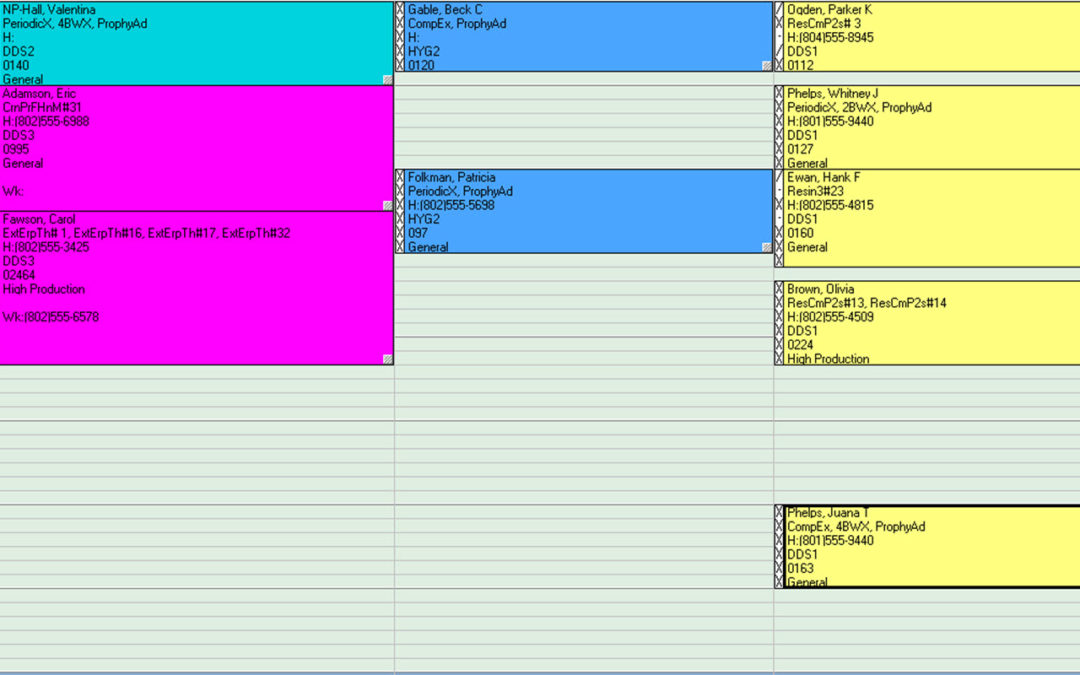The Appt Length field in the Appointment Information dialog box allows you to specify how long the appointment will be.
While individual procedure codes are set up in the Office Manager with specific procedure times attached to them, there may be situations when you need to adjust the total appointment time. For example, if a patient is known to take longer than usual to numb, you can adjust the time units of the appointment to reflect that.
Assigning an appointment length also allows you to specify how much of the appointment time is reserved for the primary provider, an assistant (separate from the provider), and chair time (not including the provider or assistant) to account for numbing or waiting time.
When viewing an appointment in the Appointment Book, the left side of the appointment indicates the time pattern that has been assigned to the appointment.

For additional information, see the Setting Procedure Times and Changing Appointment Lengths topics in Dentrix Help.