While scheduling appointments, from time to time you have probably seen messages warning you that the provider you are booking is already scheduled for the requested time. Dentrix will warn you when you attempt to schedule the provider with two different appointments at once.
If you try to schedule the provider to be in three places, Dentrix will stop you from creating the appointment with this message: “Provider is already double scheduled for requested time. Another scheduling is not permitted!”
These messages occur because of how Dentrix sees the assignment of provider, assistant, and chair time within an appointment. By carefully assigning each block of time within an appointment, you can indicate that the assistant will work with the patient for a portion of an appointment’s time, and only assign the specific time blocks within the appointment time to the provider when they will actively be working with the patient. By carefully staggering the appointments across operatories, you can have a provider bounce back and forth between patients. At the end of this post, we’ve linked to tips and help files that explain how to edit these settings in your procedure code and multi-code setup.
But in the heat of the busy moment, when you need to triple book a provider, you don’t have time to stop and examine how Dentrix was set up. You just need a fast way to override the booking rules and get the appointment on the schedule!
From any of the three appointments where the provider is triple booked, open the Appointment Information dialog box, select the search button (>) next to Appt Length to open the appointment’s time pattern.
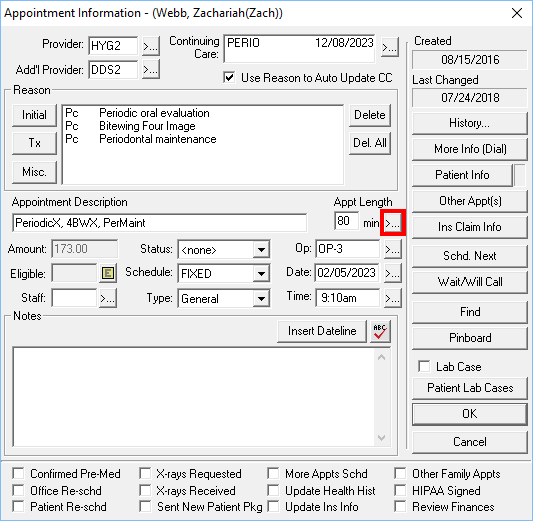
In the Appointment Time Pattern dialog box, click any time pattern row to highlight it. Then press CTRL+A on your keyboard to select all of the rows. Then click either Assistant or Chair/Clear to reassign the provider’s “X” pattern to the assistant “/” pattern or chair/clear (empty) pattern. Finally, click OK and save the appointment as usual. Doing this will clear the provider’s scheduled time for the appointment and eliminate the triple-booking conflict.
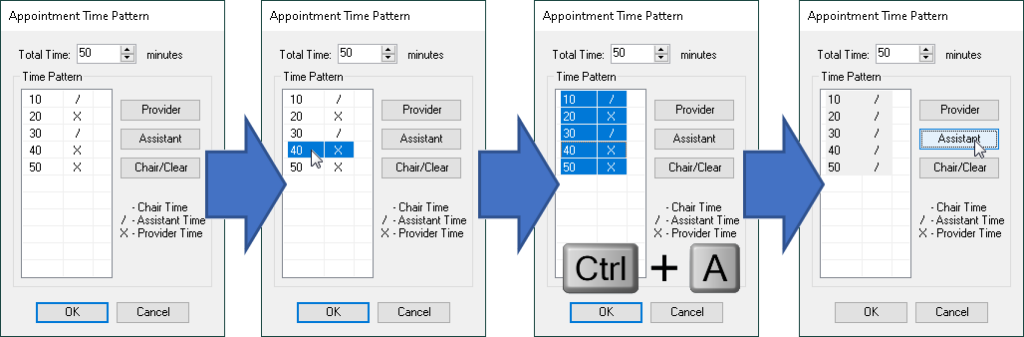
Scheduling appointments and properly assigning a provider, assistant, and chair time can help the entire office team to schedule more effectively. But when you are caught in a hurry, this is a quick and easy way to clear a provider’s time from an appointment so you can work around the triple-booking warning message.
Learn More
For additional information, read the following:

