Recent updates from the American Dental Association allow your patients to register and file claims using the non-binary gender: Unknown. Dentrix G7.7 now allows you to enter Unknown as the patient’s gender in the Family File so that you can match this important identifier for their claims.
Watch the Dentrix G7.6 and G7.7 New Features webinar to learn more about this feature.
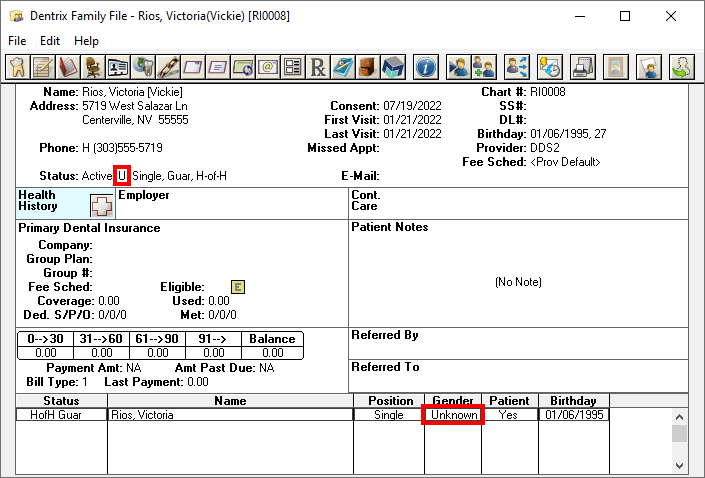
Dentrix can also allow for a gender choice of Other to appear on questionnaire forms.
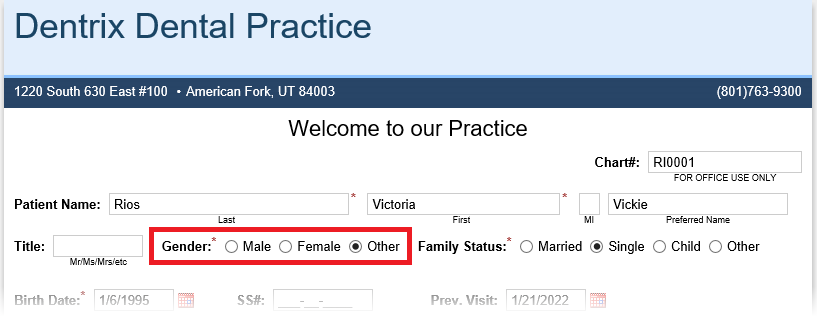
When your patients select this third gender while filling out new patient paperwork or health history updates, the Unknown gender will be selected in their Family File when their information is transferred in.
There are a few things you’ll want to prepare before you begin using this gender option:
- If you print insurance claims, make sure you are using the 2018 or 2019 claim format. Older claim forms allow for only male or female selections.
- When selecting a gender, remember that the patient must also be registered with their insurance carrier using the same gender. If the gender does not match, you risk receiving a rejection for the claim.
- Medical Insurance claims do not accommodate the Unknown gender.
Considering these concerns, Questionnaire forms will not automatically include the Other gender option. When you are ready to offer this choice to your patients, open Questionnaire Setup and edit the patient information response types that appear on your forms to include the “M/F/O” response types.
With this new feature in Dentrix G7.7, you can Improve the patient experience easily by accommodating patients who may require a third gender option in their patient account.
Learn More
We know we were brief in this tip, and you may still have questions. The following resources will provide more detail:
- Watch the Dentrix G7.6 and G7.7 New Features webinar to learn more about this feature.
- Watch a new feature overview video explaining gender options.
- Read the New Non-Binary Gender Options in Dentrix article in Dentrix Magazine.
- Read Customizing Claim Formats in Dentrix Help or Updating your Printed Insurance Claim Form in a previous blog post.
- Read Including Patient Information in a Questionnaire Form in Dentrix Help.

