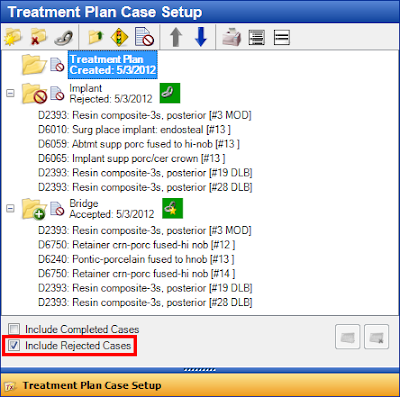In the Treatment Planner, when you assign a case status of Accepted to a case that is linked to another case, all of the cases linked to the accepted case are automatically assigned the status of Rejected. That way you still have a record of the treatment plans you proposed to the patient should you ever need them again in the future. To see rejected cases/procedures, make sure the Include Rejected Cases option is checked in the Treatment Plan Case Setup panel.
Additionally, when you set a case either Recommended or Accepted, only the treatment-planned procedures within that case continue to be visible in the Patient Chart.
For more information about treatment planning, see the Creating Treatment Plan Options for your Patients article in Dentrix Magazine.