Updated 6/8/2023
The Dentrix Update Manager helps keep your software up to date by notifying you when new updates are available and giving you the status of each version so you can easily see which are still needed.
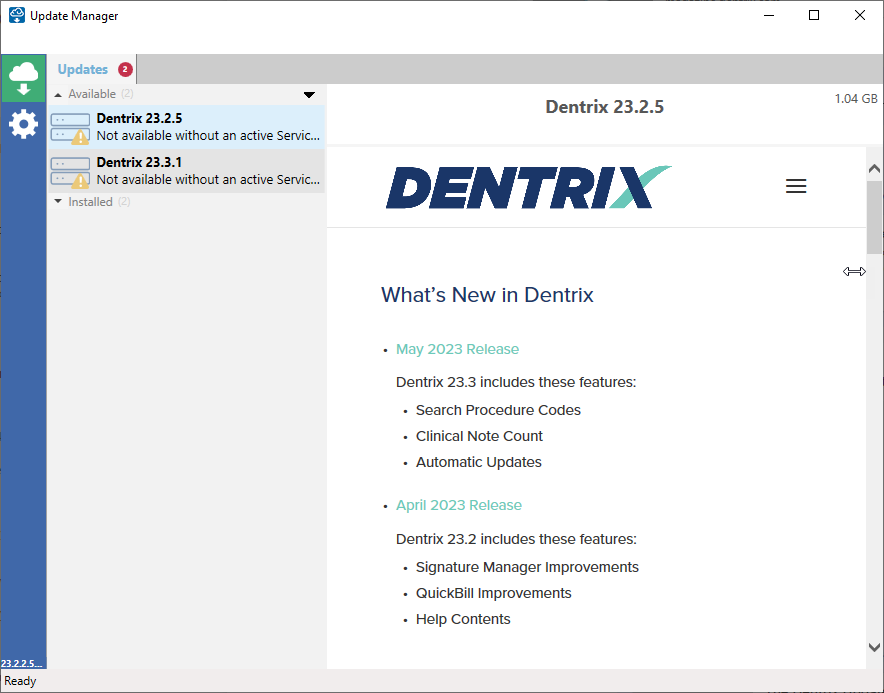
To view the Update Manager, from the Office Manager, click Help > About Dentrix. Then click the Check for Updates button.
For additional information, see the Update Manager Overview topic in the Dentrix Help.
