You take a lot of images each day. Why not make it a little more convenient to choose the ones that you use frequently when you display your Smart Image Acquisition dialog box?!
Instead of browsing the imaging categories each time, you can add commonly used image types to the Favorites category for easy access.
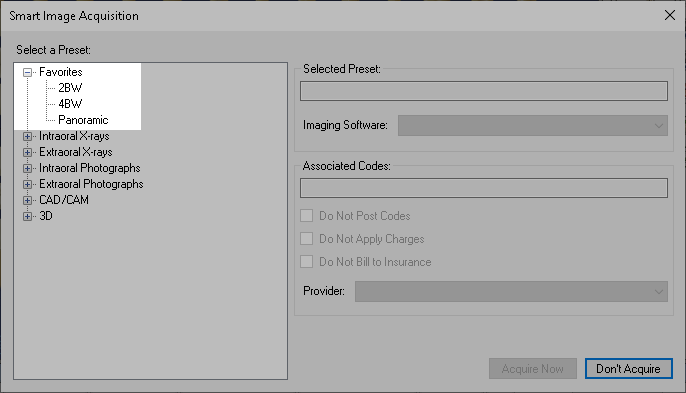
Here’s how:
- In the Patient Chart, open the Smart Image panel. Click the Settings button (found at the far-right of the panel).
- In the Smart Image Preferences dialog box, click the Acquisition tab.
- Click Edit Acquisition Presets.
- In the Acquisition Presets Editor dialog box, find and select the code within its assigned category. Select the Add to Favorites check box.
- Click Save.
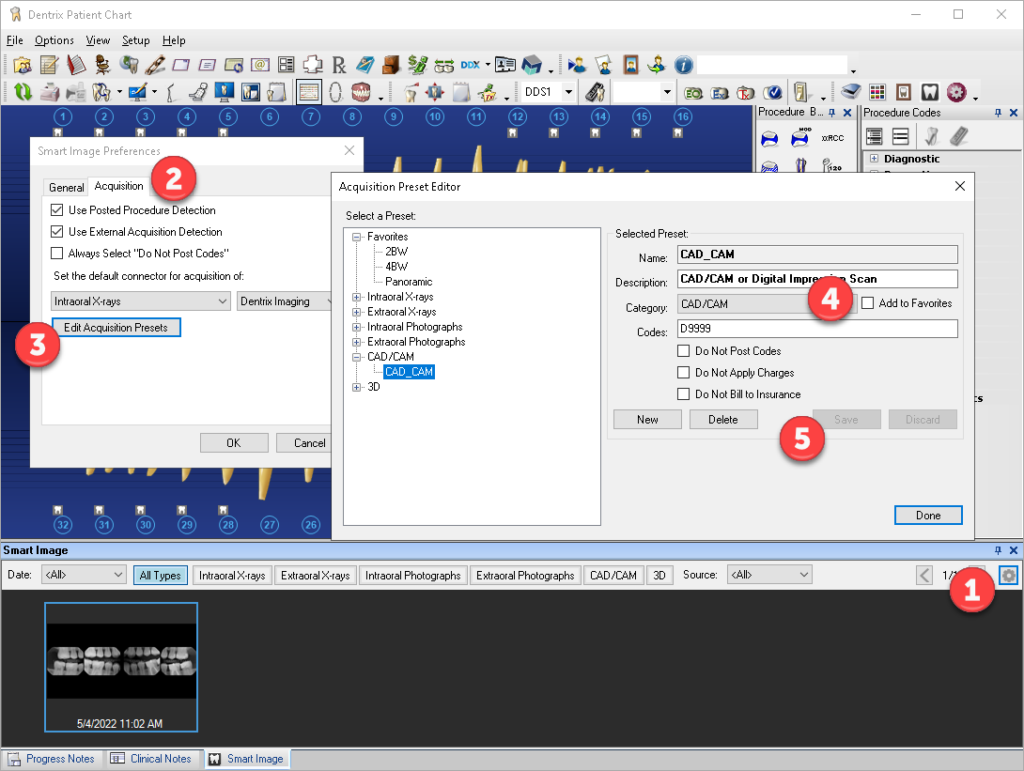
Now the types of images you find yourself using over and over each day are easily accessible for anyone in your office!
Learn More
For additional information, including FAQs and a demo video, visit our Dentrix Smart Image webpage.

