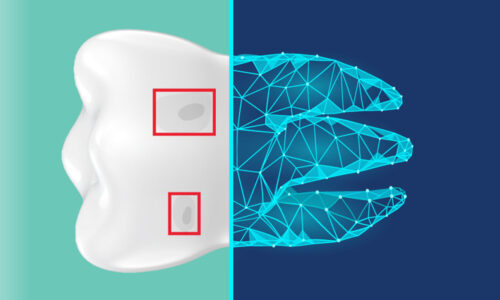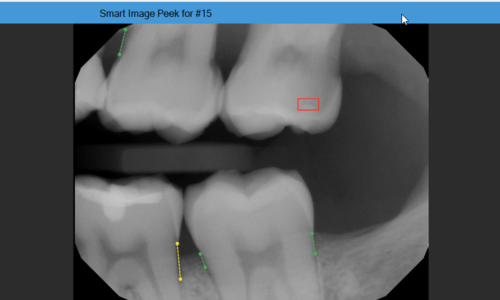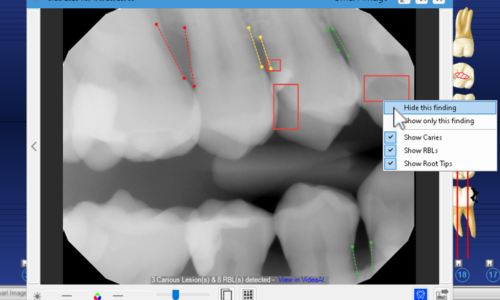by Dentrix Blog Team | May 19, 2024 | Clinical Efficiency
Updated 11/18/2024 The American Dental Association (ADA) is authorized as the national standard keeper of the codes that define all dental procedures. Your office uses these codes every day for proper record keeping and communication with insurance carriers,...
Continue Reading
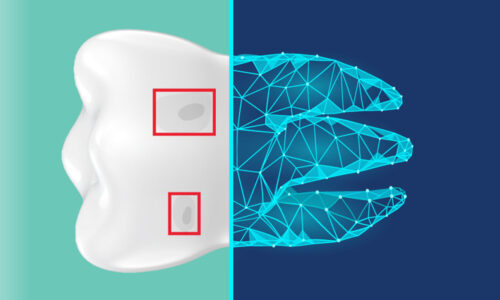
by Dentrix Blog Team | Jan 10, 2024 | Clinical Efficiency
We interviewed customers that have used Dentrix Detect AI to find out what they typically do after they view a Detect AI annotation on an image. 90% of the dentists said the first thing they do is zoom in on the area of concern. After that, they colorize the image and...
Continue Reading
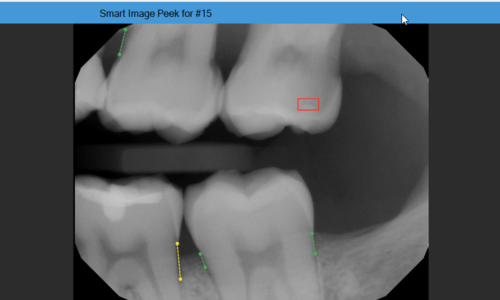
by Dentrix Blog Team | Dec 19, 2023 | Clinical Efficiency
Did you know that you don’t have to open the Dentrix Smart Image tab to access a Detect AI image when you are in the patient’s Chart? With a couple of clicks, you can quickly access an image with Detect AI annotations from within the Dentrix Patient Chart to show a...
Continue Reading
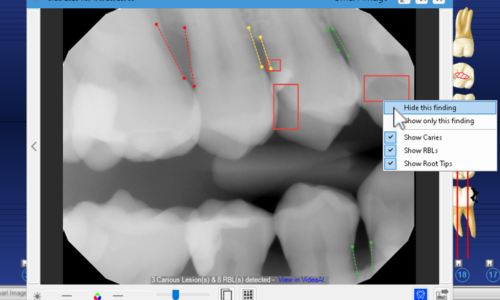
by Dentrix Blog Team | Oct 25, 2023 | Clinical Efficiency
In the short time since it was introduced, Dentrix Detect AI (powered and manufactured by VideaHealth) has already become an amazing virtual assistant to hundreds of dental practices, enhancing their patient education and treatment planning abilities. If you’re...
Continue Reading

by Dentrix Blog Team | Aug 16, 2023 | Patient Record Management
At times you may have patients that move to a different city or state, and before they go, they would like to have a printout of their chart to take with them. You can easily provide that printout. And while some offices have no quarrel with sharing all information,...
Continue Reading