In today’s world, your patients are used to accessing self-service solutions online. In fact, many likely prefer it! The Patient Portal for Patient Engage provides patients access to their account information and online forms.
You may want to add the New Patient Journey link to your website for new patients and the Patient Portal link for existing patients so they can create an account and access their information. Then, they’ll be able to fill out forms and update their health history before their visit instead of waiting to do so when they arrive at your office.
How to find the links:
- From the Dentrix Hub, click Settings and then, under Contact Information, click Business Information.
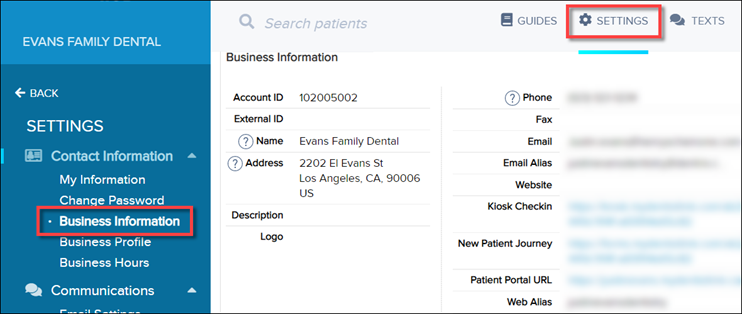
- To add a new-patient link, copy the New Patient Journey website link and paste it to your website.
- To add a Patient Portal link, copy the Patient Portal URL link and paste it to your website.
Note: You may need to contact your IT specialist of webmaster for help adding the link to your website.
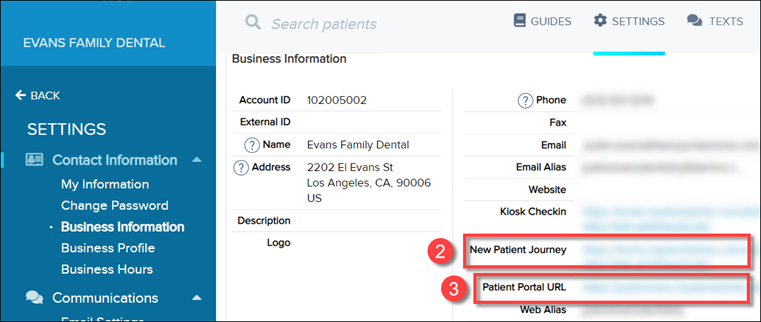
Once you’ve added Patient Portal links to your website, your next step is to get your patients to access their account! As you can imagine, simply putting a button on your website is not enough. We also recommend sending an email campaign to your patients informing them about the portal and verbally encouraging them to use the portal when they come in for their next appointment.
Learn More
For additional information, read the following:
- Posting Patient Forms Online Using the Patient Portal
- Setting Up a Virtual Waiting Room with Patient Engage


