Within each insurance plan’s Dental Insurance Benefits and Coverage dialog box is a section called Payment Table and Allowed Amounts. What does the payment table do and when might it be useful?
Under normal circumstances, Dentrix calculates the estimated insurance payment by multiplying the fee being charged for the procedure by the coverage percentage listed in the insurance’s coverage table.
But there are times when this calculation won’t work correctly. For example, when the insurance plan “downgrades” a procedure, calculating the estimate based on the fee for a lesser-cost code. The payment table provides a great way around that issue.
In the insurance plan’s payment table, you can enter an exact dollar value that the plan will pay for a procedure which acts as an overriding amount. Dentrix will then ignore the coverage table calculation and instead use the amount from the payment table as the estimated insurance payment.
Below are three different methods you can use in Dentrix to enter payment table amounts.
Method 1
Enter individual payment table amounts directly in the Payment Table and Allowed Amounts tab of a plan’s Dental Insurance Benefits and Coverage dialog box.
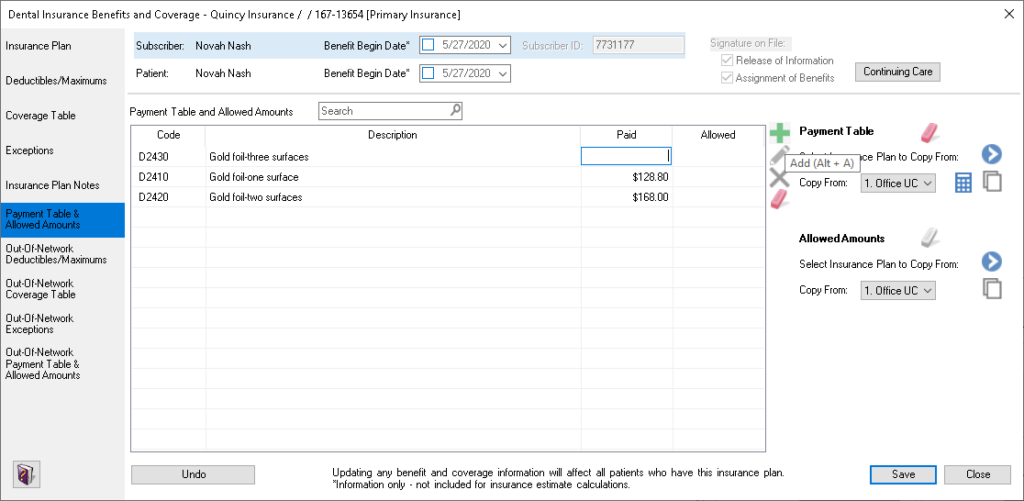
Method 2
You often learn about amounts an insurance plan will pay for procedures when you receive a payment and an EOB for a claim. As you enter the itemized payment, you can also enter the value being paid as the payment table amount. This will add (or update) the plan’s payment table just as if you had manually entered it.
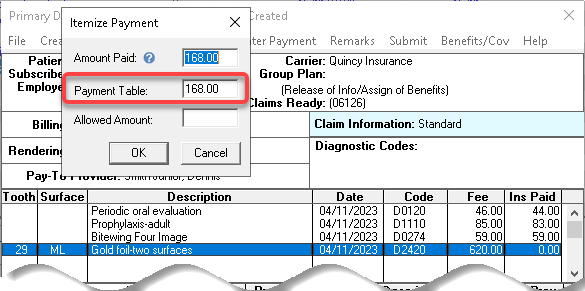
Important: If a payment table amount should not apply to the procedure, leave the Payment Table field empty so that the code is not added to the payment table and does not inaccurately affect future estimates.
Method 3
You can also update payment table amounts while posting insurance payments in the Batch Insurance Payment Entry window. After entering the procedure’s payment amount, select the Update checkbox in the Pmt Table column, and that amount will also be used to update the plan’s payment table.
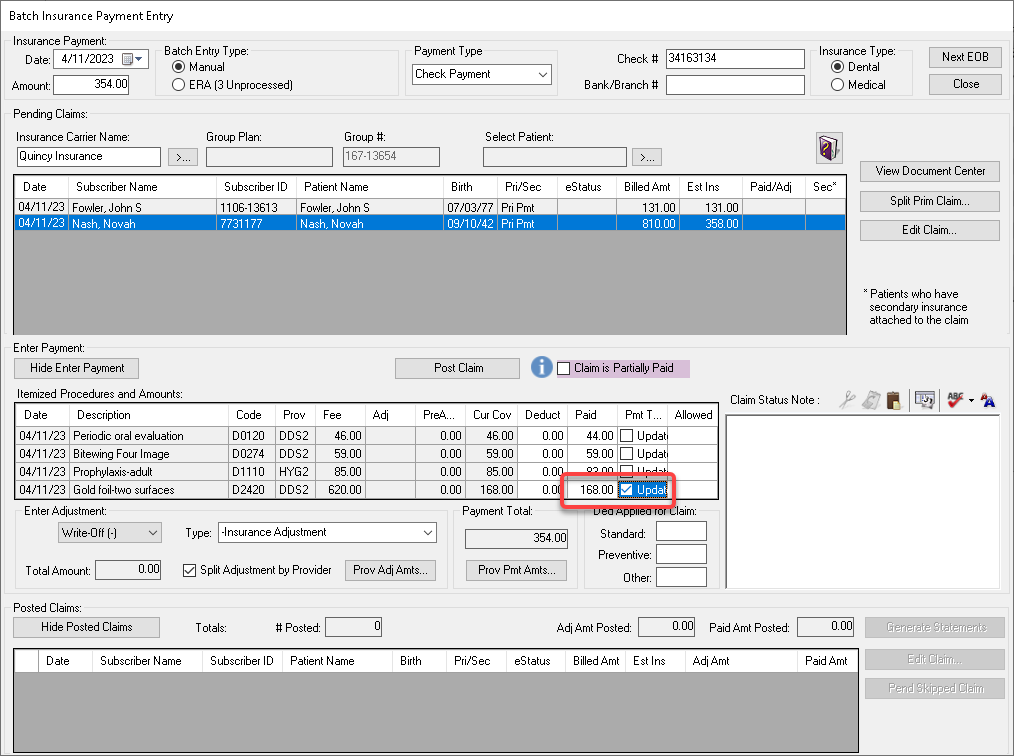
Keep in mind that no matter which of these areas you use to update the payment table from, the dollar value will update in the plan’s Dental Insurance Benefits and Coverage dialog box and will apply to all patients with that same insurance coverage. So before entering a payment table amount, consider if the patient is receiving a reduced estimated amount this time because they owe a deductible or have reached their maximum benefits for the year. In those cases, the reduced payment that they are receiving does not apply to other patients, so it should not be used to update the payment table.
Bonus Tips:
- Amounts entered into the payment table should assume that no deductible is owed. When a deductible should apply to the procedure, Dentrix will calculate the deductible and then subtract that from the payment table amount.
- If an Allowed Amount has also been entered for a procedure, the allowed amount will take precedence and the payment table amount will be ignored.
Learn More
For additional information, see the following:
