You’ve got a lot to do, and the demands for your attention come from many directions. You’ve seen the messages from your watch, your phone, your computer, your TV, your car, and even your practice management software all asking you to perform software updates.
The latest release of Dentrix has made it easier for you to stay up to date with that last one. After you install the May 2023 release of Dentrix, future updates will be installed automatically in the background while you continue to work. You’ll receive the newest Dentrix features, enhancements, and bug fixes without the hassle of attending to the installation hands-on.
Automatic updates are the latest piece in our quest to improve the Dentrix update experience.
- Our new updates are much smaller than they’ve been before, so updating is a lighter process. Smaller, incremental feature improvements means that you won’t experience disruptions in your workflow or need extensive training for each release.
- More frequent releases means that bug fixes and important security updates can be delivered much quicker. With automatic updates enabled, you’ll always have the most stable version of Dentrix.
- New Dentrix releases can be installed in the background, even overnight. You don’t have to shut down or undergo a lengthy update process after hours.
During the installation of the May 2023 update to Dentrix, you’ll be prompted to choose the days and time of day that Dentrix can install automatic updates. Just click the link to be taken to the Settings screen.
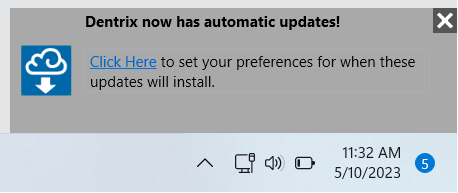
If you missed that prompt, or if you want to update or change those settings later, you can access the Dentrix Update Manager settings page anytime. In the Office Manager, click Maintenance, point to Practice Setup, and then click Preferences. Click the Automatic Update Settings button.
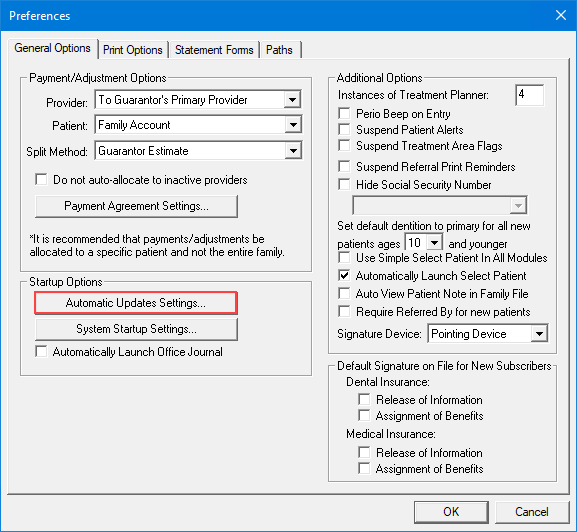
Additional Information
- Not sure how to check for Dentrix updates? Read The Dentrix Update Manager and Setting Automatic Update Preferences.
- Interested to know what new features and enhancements are included in each Dentrix release? You can find out in our What’s New blog.

