At times you may have patients that move to a different city or state, and before they go, they would like to have a printout of their chart to take with them.
You can easily provide that printout. And while some offices have no quarrel with sharing all information, other offices might not deem it necessary to share certain details (for example, their fees charged or their clinical notes).
Fortunately, you can choose what is included (or excluded) in the chart printout that you provide.
In the Patient Chart, click File > Print > Patient Chart.
Under Print, you can choose to print All Progress Notes.
Under Patient Privacy, you can choose to hide the patient’s Social Security Number, Birthdate, and Chart Number (their new office will assign them a different one anyway).
At the bottom right, click Select Details. Here you can choose the details to include or exclude. You can remove your fees by clearing the check box for Amount under Columns. Or exclude your Procedure Notes and Clinical Notes by clearing those check boxes under Status Filters. The choice is yours.

After you have selected the information that you are comfortable sharing with another practice, don’t forget to click Save Options at the lower left of the dialog box. There, assign a name to the option list (such as Patient Leaving).
Then, the next time a patient lets you know of their impending move, you can select that option to quickly recall these same customized options and provide another patient with a printout of their chart.
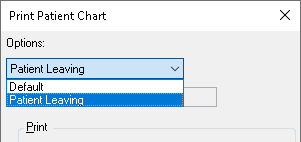
For more information, see Printing Patient Charts in Dentrix Help.

