When you enter an insurance payment, is your write-off adjustment set to something you always have to remember to change? For example, is it set to the “Professional Discount” type? Or worse, the “Bankruptcy Write-off” type? And if you forget to change it, how do you explain that on your patient’s statement?
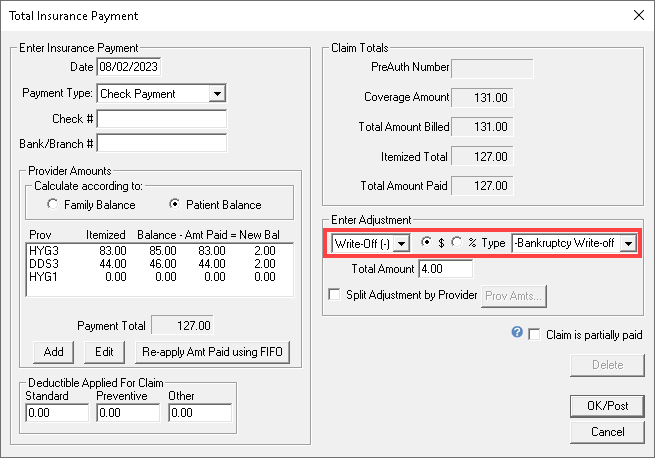
Dentrix has to use something as the adjustment type, so why not save yourself from having to remember to change the type by setting up Dentrix to use a default adjustment type that you prefer?
In the Ledger click File > Insurance Payment Setup, and then click the selection button next to Default Insurance Write-Off Adjustment Type (-) and choose the type you typically use.
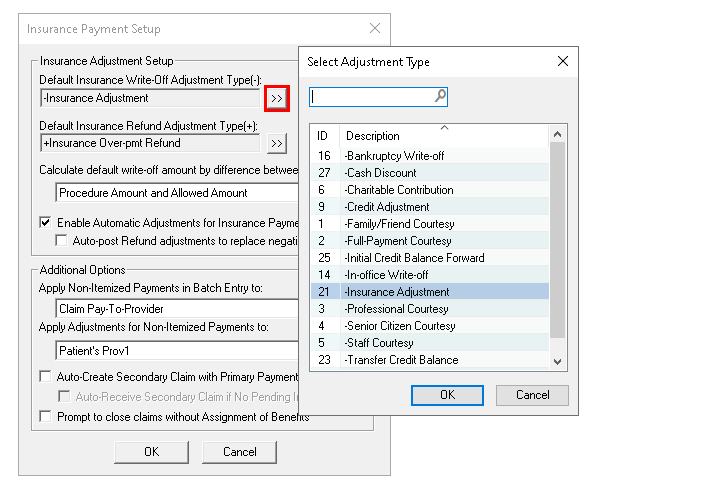
While you are here, you can also choose the Default Insurance Refund Adjustment Type (+) too!
Now that your default types are selected, you can enjoy a few less mouse clicks when you apply write-off adjustments to insurance claim payments.
Learn More
For additional information, see the following:

