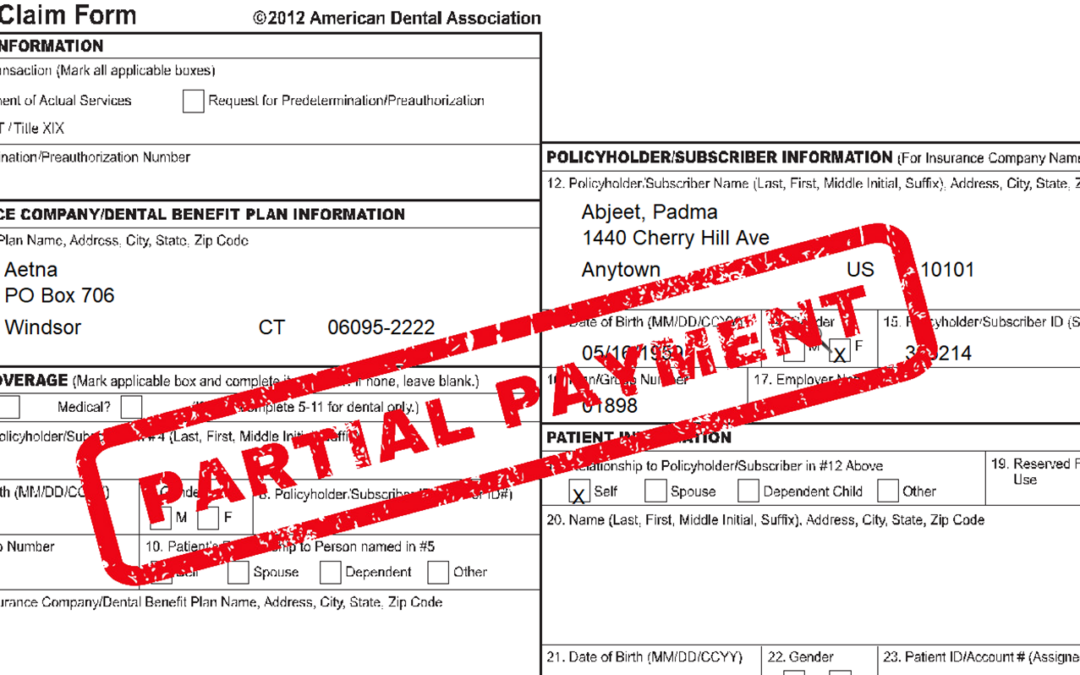By now you’ve probably seen the option to mark insurance claims as “Partially Paid.” This is helpful when you need to enter payment to a claim but keep the claim open because you expect additional payments. Orthodontic claims are a prime example. You might also use this option if you receive payments for only some of the procedures that were billed, but other procedures are still being disputed or reviewed and an additional payment (or a denial) may come later.
Assigning the Partially Paid Status
When entering a payment, select the Claim is partially paid option. By selecting this box, the claim remains open so that it can continue to be tracked as outstanding in the Claims Manager and on reports.
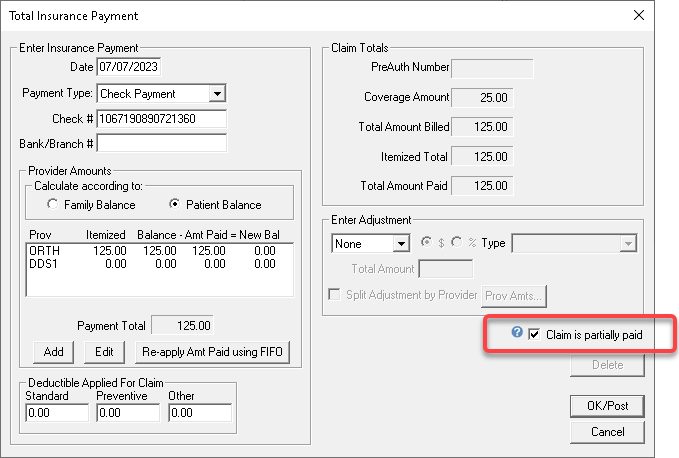
Removing the Partially Paid Status
Eventually, the final payment will be received, or a final decision will be made, and the claim no longer needs to remain open. There are a couple of ways to remove the status:
- Clear the Claim is partially paid option in the Total Insurance Payment dialog box when you enter the final payment.
- Remove the Claim is partially paid status within the insurance claim status notes. When you are updating the notes with information about a final decision for this claim, you can remove the status.
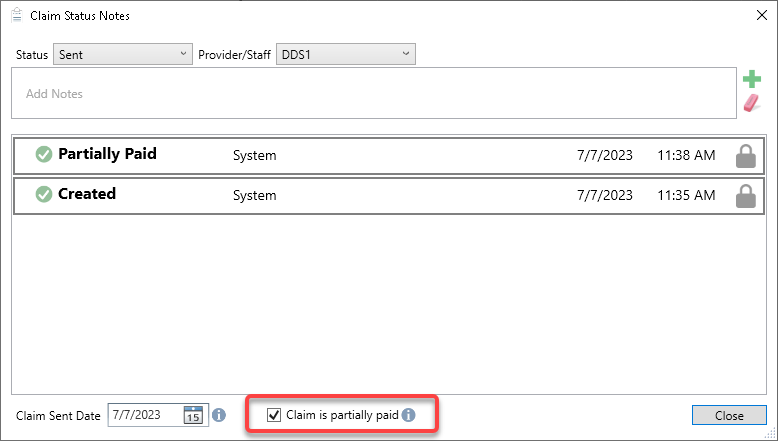
Keeping Track of Partially Paid Claims
Some offices find that after they have marked claims as partially paid, those claims linger indefinitely in the system without being resolved. Keeping track of outstanding partially paid claims is a breeze using the Dentrix Claims Manager! Open the Dentrix Claims Manager using the icon found in either the Office Manager or the Ledger.

Under Sent Date, choose any two dates on the calendar to create a date range, or use the preset menu options at the left of the calendar.
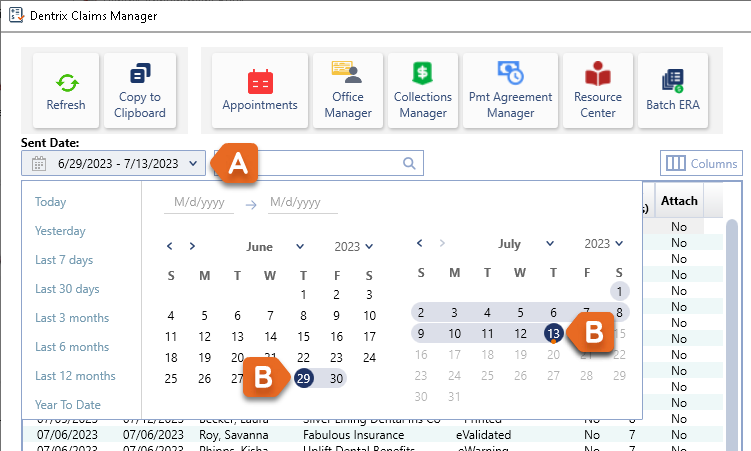
Click the Columns button and display the Partially Paid column. Once you display this column, this workstation will remember the setting when you open the Claims Manager in the future.
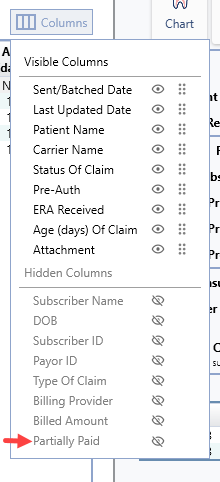
Then type the word “Partial” into the search box, and the list will only display partially paid claims!
As you select a claim from the list, the claim’s information appears in the right column. Use the Add/Edit Status button to access the window where you can update the partially paid status as needed.
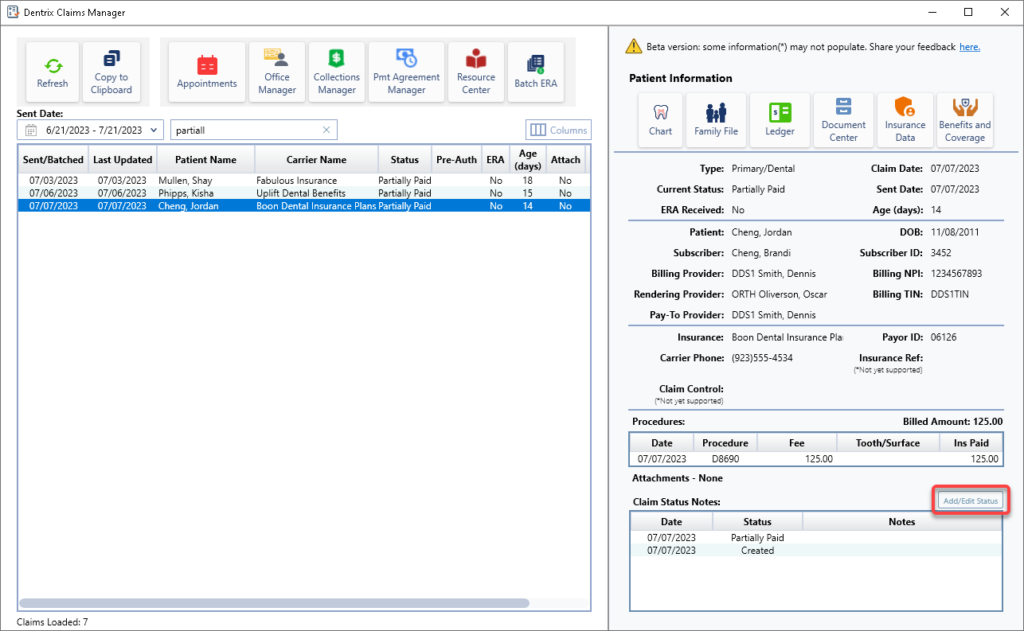
Conclusion
The Partially Paid status allows you to easily identify and track outstanding claims that have incomplete payments received. With the Claims Manager, you can easily locate those claims and update their status as they become resolved.
Learn More
For additional information, review the following topics in Dentrix Help: