Hopefully by now you’ve started taking advantage of the ability to accept online payments through features such as QuickBill Premium and Request to Pay. The convenience of offering these online payment options is a win-win for both your patients and your team!
When you begin using QuickBill Premium or Request to Pay, one of the options in the Import Settings window is automatically import online payments. When this is selected, payments are posted directly to the patient’s Ledger without any additional steps required. However, if you don’t select this option, when you open the Ledger, you’ll see a reminder banner letting you know that online payments are waiting to be received.
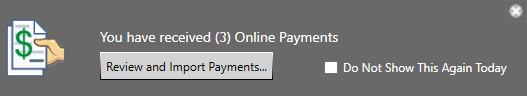
There may be some computers in your office where you don’t want to see this banner. For example, team members who work primarily at a computer in an operatory might not have the responsibility for this task and would not need to see this notification. On the other hand, your administrators or receptionists may handle the task at their workstations and would appreciate the reminder to be shown there.
In the newest release of Dentrix, you can disable these messages on individual workstations. To do so, open Office Manager, and then click Maintenance > Import Payment Settings, and clear the option Display Online Payments notifications on this machine. Then click Save.
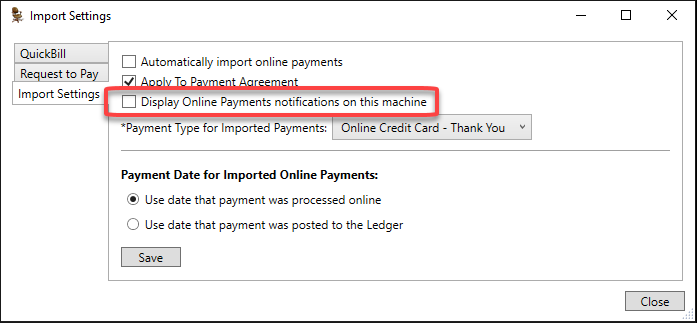
This choice only affects the computer you save it on. Repeat the steps on other computers as desired.
Learn More
For addition information:
- Read Remove Obstacles to Payment Collection with Request to Pay
- Read Smarter Billing and Faster Payments with QuickBill Premium
- Watch our on-demand webinar titled, Collect Payment Faster with Online Patient Payments to learn more about how to use QuickBill Premium.
