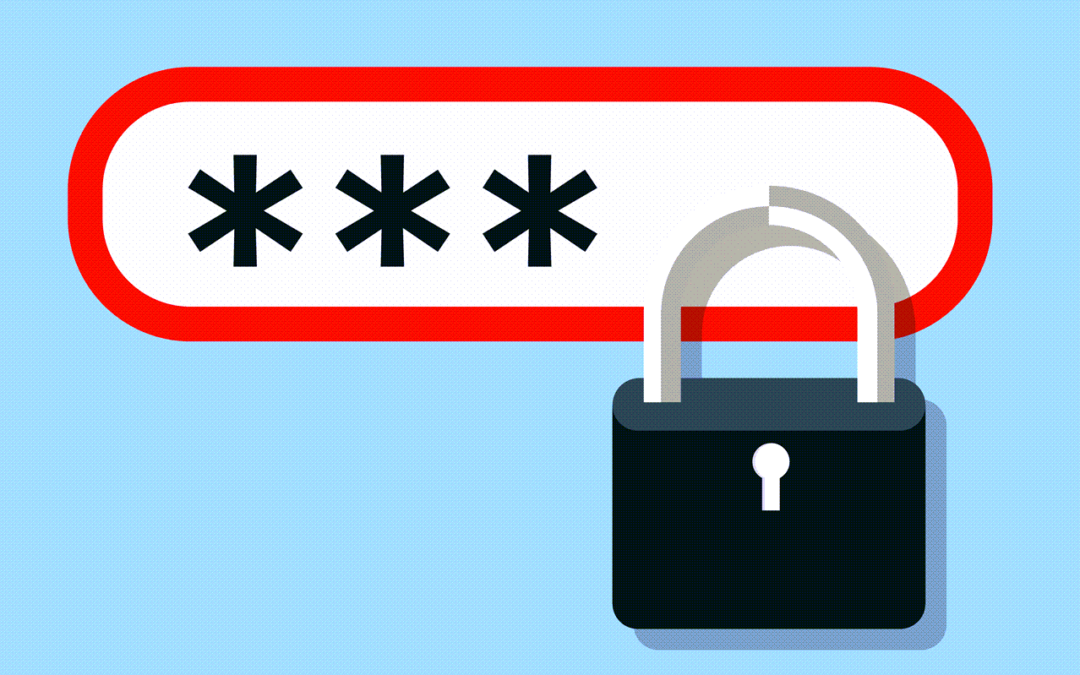Have you clicked a feature in Dentrix only to see a password prompt blocking you from completing that task? Your password administrator can grant you access, but what if they don’t know which checkbox they need to select?
Good news! The title bar of the password prompt actually tells you what to select.
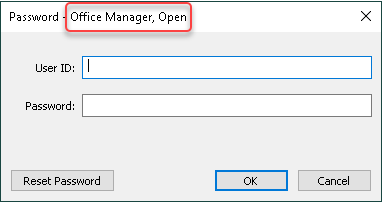
Just let your admin know the title bar description of the password prompt, and they’ll be able to search that term in the user password setup screen and grant you permissions easily.
Your password administrator can search for this phrase within Setup User Permissions and assign the appropriate rights.
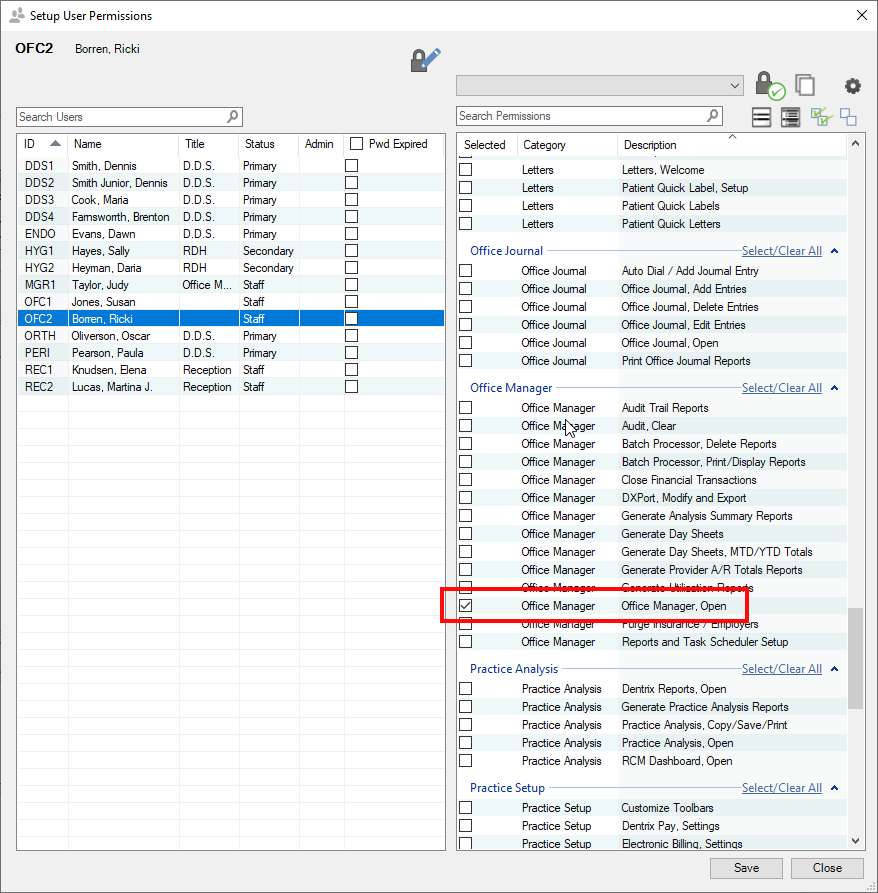
Learn More
For other tips about using passwords in Dentrix, read the following: