Day after day, you perform a lot of similar services for your patients. You probably find that you write nearly identical clinical notes into each patient’s chart, with minor variances.
Did you know that you can prewrite the text for your clinical notes within the procedure code setup? Then when you set the code complete, Dentrix will create the clinical note using your prefabricated message! You can save a lot of time – instead of repetitively entering the same message, you’ll just make changes to the note for the individual patient.
To get started, open Procedure Code Setup and select the procedure code to edit. Then select Edit Note. Type the message that you would typically enter for every patient’s clinical note. Under When this procedure is set complete:, select the Copy to Clinical Note option. Click OK and Save changes as you exit the procedure code editor. You may also need to close and reopen other Dentrix windows so that they refresh with this change.
Now when you set this procedure code complete, your clinical note will be generated. Dentrix will even add treatment area information to the beginning of the clinical note when the procedure involves a specific tooth number, surface(s), quadrant, and so forth.
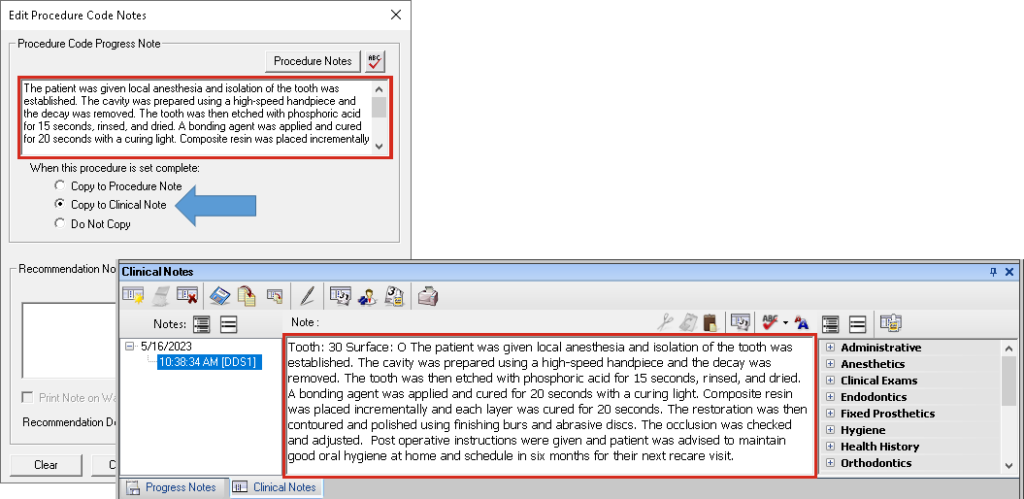
Learn More
For additional information, see the following:

