For years, with Dentrix Pay, you’ve enjoyed the convenience of saving your patients’ credit card information and attaching it to their existing payment agreements. Then, when their scheduled payment due date arrives, you open the Payment Agreement Manager and easily process their charges with a few mouse clicks.
Well, Dentrix has made that process even easier!
In Dentrix 23.6 and newer, you can set up a task in the Reports and Tasks Scheduler to automatically process those payment agreements! Due (or past due) payment agreements with an active, saved credit card can now be processed daily without you having to lift a finger.
In the Reports and Tasks Scheduler (Office Manager > Maintenance menu), search or scroll through the Available Tasks and locate the Process Due Payment Agreements task (A). Click Add and select the Daily queue (B). If you want payment agreements to also close themselves automatically when the final payment is entered, select the check box (C).
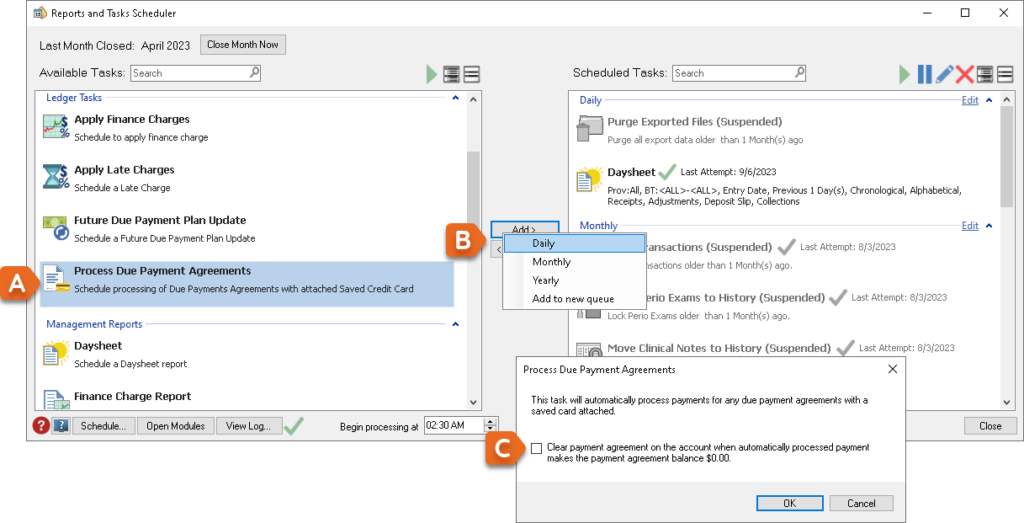
That’s it! Now as this task is processed each day, scheduled payment agreements will also be processed automatically.
Learn More
For additional information, see the following:

