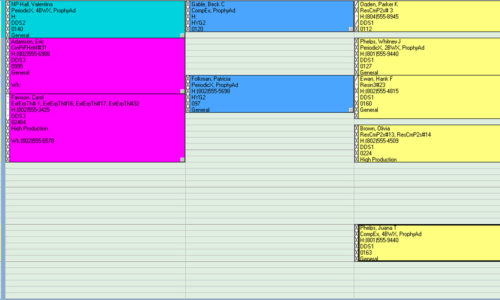by Dentrix Blog Team | Dec 22, 2022 | Business & Team Management
Here at the Dentrix Blog, it’s been an ongoing tradition that the last two weeks of the year we do a recap of our most popular posts of the year. This year is no different! Below is our countdown of the 20 most read tips from the year. This week we’ll...
Continue Reading

by Dentrix Blog Team | Jun 28, 2022 | Schedule Optimization
Recently we had two related questions that were asked recently on social media: “How can I see which doctor is assigned to the patient exam?” “Can I post the exam to the doctor and the cleaning to the hygienist?” The appointment color in the Appointment Book is based...
Continue Reading
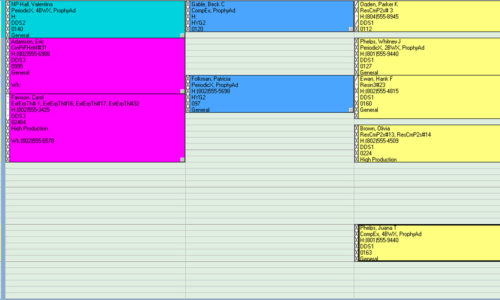
by Dentrix Blog Team | May 3, 2022 | Schedule Optimization
The Appt Length field in the Appointment Information dialog box allows you to specify how long the appointment will be. While individual procedure codes are set up in the Office Manager with specific procedure times attached to them, there may be situations when you...
Continue Reading
by Dentrix Blog Team | Jun 23, 2015 | Schedule Optimization
Updated 4/20/2022 In Dentrix G6 and later, the Appointment Book now displays the date and time an appointment was created as part of the appointment history. You can view the appointment creation information in the Appointment Information dialog box, the appointment...
Continue Reading
by Dentrix Blog Team | Mar 10, 2015 | Schedule Optimization
Updated 4/29/2019 Dentrix tracks each time a change is made to an appointment and keeps track of what was changed, when, and if passwords are enabled, by whom. You can use this appointment history to see how many times an appointment has been rescheduled, who made a...
Continue Reading